Yokogawa YFGW610 Manuel d'utilisateur
Naviguer en ligne ou télécharger Manuel d'utilisateur pour Capteurs Yokogawa YFGW610. Yokogawa YFGW610 User Manual Manuel d'utilisatio
- Page / 45
- Table des matières
- MARQUE LIVRES


- IM 01W02D02-01EN 1
- Blank Page 2
- CONTENTS 3
- Part-D. Troubleshooting 4
- Part-E. Specications 4
- Introduction 5
- Safety Precautions 6
- <Read Me First> 10
- Part-A. FUNCTIONS OF YFGW610 11
- A1. Introduction 11
- A2. System Conguration 12
- A3. Function Conguration 13
- A4. Names of Parts 14
- A4.3 Rear view 15
- DIN rail mounting bracket 15
- A4.4 Top view 16
- Ground terminal 16
- Power supply connector 16
- A5. LED Indications 17
- A6. Operational Element 18
- A7. Checking the Product 19
- Part-B. Installation 20
- IMPORTANT 21
- B2.1 Power Supply 22
- B2.2 Grounding 23
- B3. Mounting 24
- B3.2 Mounting of DIN Rails 25
- Insulated bushing 25
- DIN rail 25
- B3.3 Installation of YFGW610 26
- Interface 27
- YFGW610 Housing 32
- B5. Explosion-Proof Wiring 36
- B6. Settings 37
- Part-C. Maintenance 38
- C1. Routine Maintenance 38
- YFGW410 (IM 01W02D01-01EN) 39
- E1. Standard Specication 43
- E2. Model and Sufx Codes 44
- E3. External Dimensions 45
Résumé du contenu
User’sManualYFGW610Field Wireless Media ConverterIM 01W02D02-01ENIM 01W02D02-01EN1st Edition
vi <Read Me First>IM 01W02D02-01ENInformation of User’s Manual RevisionMaterial Name : YFGW610 Field Wireless Media ConverterMaterial Numbe
<A1. Introduction>A1-1IM 01W02D02-01ENPart-A. FUNCTIONS OF YFGW610A1. IntroductionRead the User’s Manual (IM 01W02D01-01EN) of YFGW410 Fi
<A2. System Conguration>A2-1IM 01W02D02-01ENA2. System CongurationField wireless deviceField wirelessnetwork(ISA100.11a)Field WirelessAc
<A3. Function Conguration>A3-1IM 01W02D02-01ENA3. Function CongurationThe block diagram below describes the communication interface func
<A4. Names of Parts>A4-1IM 01W02D02-01ENA4. Names of PartsA4.1 Front viewOptical networkinterface 1Field wirelessbackboneinterface 1Optic
<A4. Names of Parts>A4-2IM 01W02D02-01ENA4.3 Rear viewDIN rail mounting bracketFA0403Figure A4-3 Rear viewOn the back of YFGW610, there i
<A4. Names of Parts>A4-3IM 01W02D02-01ENA4.4 Top viewGround terminalPower supply connectorFA0404Figure A4-4 Top viewThere are power suppl
<A5. LED Indications>A5-1IM 01W02D02-01ENA5. LED IndicationsThe LED indications are as follows.Table A5-1 LED indicationsLED FunctionRDY
<A6. Operational Element>A6-1IM 01W02D02-01ENA6. Operational ElementYFGW610 does not have any switches or buttons that can be mechanically
<A7. Checking the Product>A7-1IM 01W02D02-01ENA7. Checking the ProductWhen you receive YFGW610, please check that the product specication
Blank Page
<B1. System Installation Specications>B1-1IM 01W02D02-01ENPart-B. InstallationThis section describes the installation of YFGW610.Use YFGW
<B1. System Installation Specications>B1-2IM 01W02D02-01ENIMPORTANT• The temperature specication during operation indicates the criterio
<B2. Power Supply and Grounding>B2-1IM 01W02D02-01ENB2. Power Supply and GroundingA reliable power supply is required to ensure stable YFG
<B2. Power Supply and Grounding>B2-2IM 01W02D02-01ENB2.2 GroundingAppropriate grounding is necessary for the stable operation of YFGW610.
<B3. Mounting>B3-1IM 01W02D02-01ENB3. MountingMount YFGW610 on the DIN rails being secured to the general-purpose instrumentation board or
<B3. Mounting>B3-2IM 01W02D02-01ENB3.2 Mounting of DIN RailsFirst, install the DIN rails on the general-purpose instrumentation board or t
<B3. Mounting>B3-3IM 01W02D02-01ENB3.3 Installation of YFGW6101. Loosen the screws at both sides of the DIN rail mounting bracket (locate
<B4. Power, ground, and signal cable connection>B4-1IM 01W02D02-01ENB4. Power, ground, and network cable connectionThis section explains t
<B4. Power, ground, and signal cable connection>B4-2IM 01W02D02-01ENB4.2 Power Supply Cable ConnectionYFGW610 has a 4-pin power connector
<B4. Power, ground, and signal cable connection>B4-3IM 01W02D02-01ENTo disconnect the power supply cable from the spring terminal, push dow
Toc-iIM 01W02D02-01ENYFGW610 Field Wireless Media ConverterIM 01W02D02-01ENCONTENTSIntroduction ...
<B4. Power, ground, and signal cable connection>B4-4IM 01W02D02-01ENl Wiring to spring terminals: 1 (without sleeve)• When using a solid
<B4. Power, ground, and signal cable connection>B4-5IM 01W02D02-01ENTable B4-1 List of power supply cablesCable Dimensions (mm)Phoenix Con
<B4. Power, ground, and signal cable connection>B4-6IM 01W02D02-01ENB4.3 GroundingSecure grounding is required to ensure stable YFGW610 op
<B4. Power, ground, and signal cable connection>B4-7IM 01W02D02-01ENFB0405Figure B4-5 Grounding terminal connection procedure
<B4. Power, ground, and signal cable connection>B4-8IM 01W02D02-01ENl Applicable cablesInsulated wires for industrial equipmentExamples:•
<B4. Power, ground, and signal cable connection>B4-9IM 01W02D02-01ENB4.4 Network Cable Connectionn Field wireless backbone (YFGW410 side)
<B5. Explosion-Proof Wiring>B5-1IM 01W02D02-01ENB5. Explosion-Proof Wiring- Application pending -(Left blank intentionally)
<B6. Settings>B6-1IM 01W02D02-01ENB6. SettingsThere are no setting elements in YFGW610. After properly wiring the power supply, ground and
<C1. Routine Maintenance>C1-1IM 01W02D02-01ENPart-C. MaintenanceDetails of routine maintenance, addition, or replacement of YFGW610 are de
<C2. Adding and replacing devices>C2-1IM 01W02D02-01ENC2. Adding and replacing devicesFor details on how to add or replace devices, see “E
Toc-iiIM 01W02D02-01ENPart-B. InstallationB1. System Installation Specications ...B1-1B2. Powe
<C3. Maintenance in Hazardous Area>C3-1IM 01W02D02-01ENC3. Maintenance in Hazardous AreaTo carry out maintenance, check the power supply,
<C4. Parts with Dened Life Spans>C4-1IM 01W02D02-01ENC4. Parts with Dened Life SpansYFGW610 does not include any parts with dened life
<D1. Troubleshooting>D1-1IM 01W02D02-01ENPart-D. TroubleshootingThis section describes the troubleshooting procedures to follow when a mal
<E1. Standard Specication>E1-1IM 01W02D02-01ENPart-E. SpecicationsE1. Standard Specicationn Communication interfaceITEMField Wireless
<E2. Model and Sufx Codes>E2-1IM 01W02D02-01ENE2. Model and Sufx Codesn Sufx codeModel Sufx Code DescriptionsYFGW610
<E3. External Dimensions>E3-1IM 01W02D02-01ENE3. External Dimensions60Unit; mm80150 2470 70DIN rail mounting centerF04.ai
i <Read Me First>IM 01W02D02-01ENIntroductionn Regarding This User’s Manuall This manual should be provided to the end user. Please recomme
ii <Read Me First>IM 01W02D02-01ENSafety Precautionsn Safety, Protection, and Modication of the Productl In order to protect the operator,
iii <Read Me First>IM 01W02D02-01ENIMPORTANTIndicates important information required to understand operations or functions.NOTEDraws attentio
iv <Read Me First>IM 01W02D02-01ENl Problems resulting from using or performing maintenance on the instrument in a location that does not co
v <Read Me First>IM 01W02D02-01ENCopyright and Trademark Noticesn All Rights ReservedThe copyrights of the media and this manual are reserve
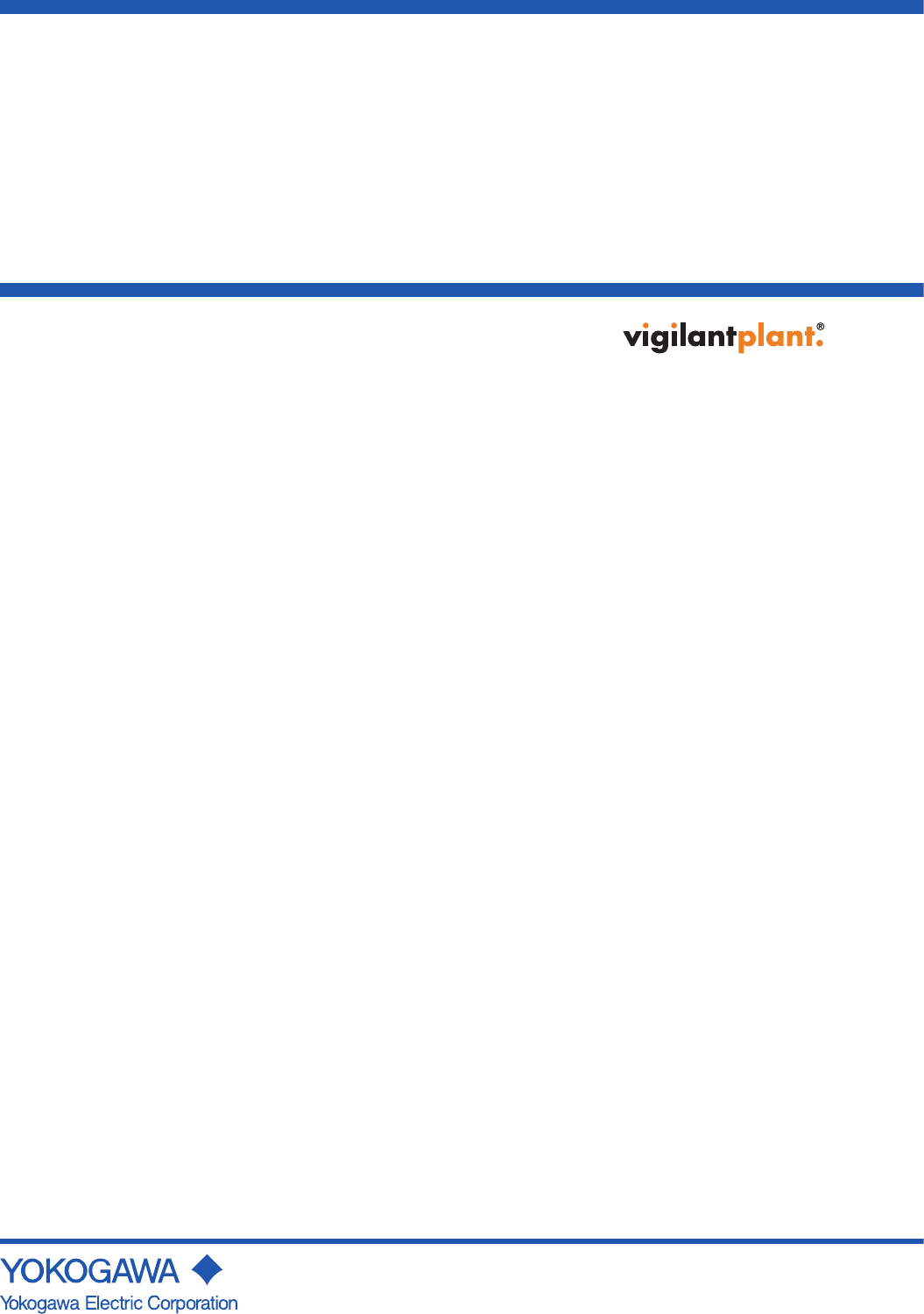
 (89 pages)
(89 pages) (2 pages)
(2 pages) (2 pages)
(2 pages) (2 pages)
(2 pages) (2 pages)
(2 pages)







Commentaires sur ces manuels