Yokogawa GC1000 Mark II Process Gas Chromatograph Manuel d'utilisateur
Naviguer en ligne ou télécharger Manuel d'utilisateur pour Équipement aérien Yokogawa GC1000 Mark II Process Gas Chromatograph. Yokogawa GC1000 Mark II Process Gas Chromatograph User Manual Manuel d'utilisatio
- Page / 24
- Table des matières
- MARQUE LIVRES


- Software 1
- Introduction 2
- Safety Precautions 3
- Documentation Conventions 4
- CONTENTS 6
- 1. Outline 7
- 2. Conguration 8
- <2.Conguration> 9
- CD-ROM Code Item Remarks 9
- Modication of IP address 9
- 3. Functions 10
- 3.2 Alarm information 11
- 3.3 Modbus interface table 11
- IM 11B06F01-01E 12
- 4. Engineering 13
- <4. Engineering> 14
- 4.2 Modicationwork 15
- 4.3 Supplement 16
- (3) Click the Reboot 17
- Baudrate =9600 20
- DataBitLength =8 20
- StopBitLength =1 20
- Parity =NONE 20
- 5. OPC DA 2.0 Interface 21
- 5.5 List of OPC Data Names 22
- Revision Information 24
Résumé du contenu
User’sManualASIUAnalyzer Server Interface UnitSoftwareIM 11B06F01-01EIM 11B06F01-01E4th Edition
<3. Functions>3-1IM 11B06F01-01E3. FunctionsASIU has the following functions.1. Access the I/O cards (DI read, DO write and read back, AI
<3. Functions>3-2IM 11B06F01-01E3.2 Alarm informationASIU checks the status of I/O and power card, and the following alarm information is
<3. Functions>3-3IM 11B06F01-01ECoil (00001 to 09999)Data Address DescriptionDO ON com-mand00101 to 00116 A 1 is set when DO001 to DO016 is
<4. Engineering>4-1IM 11B06F01-01E4. EngineeringASIUrequirestheengineeringatinstallation,andmodication.The install procedure of FCN
<4. Engineering>4-2IM 11B06F01-01El Setting the system cardSet the system compact ash card for FCN to PC by USB adaptor.Run the following
<4. Engineering>4-3IM 11B06F01-01E4.2 ModicationworkThere are 2 modication works at site. One is to change of IP address and the other
<4. Engineering>4-4IM 11B06F01-01E4.3 SupplementThischapterexplainshowtochangetheIPaddressofASIU.The tool software that is shown
<4. Engineering>4-5IM 11B06F01-01E(2) Click the Maintenance Menu (3) Click the Reboot 4th Edition : Nov. 22, 2011-00
<4. Engineering>4-6IM 11B06F01-01E(4) Select the Reboot (IP Address Setting Mode) and press “OK” FCN restarts on IP address setting mode.4
<4. Engineering>4-7IM 11B06F01-01En Setting IP addressStart the resource congurator software on PC and wait for a message “A new controll
iIM 11B06F01-01EIntroductionThank you for purchasing the ASIU Analyzer Server Interface Unit Software.ASIU Analyzer Server Interface Unit is the softw
<4. Engineering>4-8IM 11B06F01-01E 4.3.2 ModicationofserialportsettingIn the case of using the Modbus RTU as external interface of AS
<5. OPC DA 2.0 Interface>5-1IM 11B06F01-01E5. OPC DA 2.0 InterfaceThischapterexplainstheOPCDA2.0interfaceofASGWandASIU.Adding a
<5. OPC DA 2.0 Interface>5-2IM 11B06F01-01E5.5 List of OPC Data NamesThe table below shows a list of ASGW/ASIU’s data names that can be ac
<5. OPC DA 2.0 Interface>5-3IM 11B06F01-01El IREG (30001 to 39000)Read only. Writing through the OPC interface does not cause an error, bu
iIM 11B06F01-01ERevision Informationl Title : ASIU Analyzer Sever Interface Unit Softwarel Manual No. : IM 11B06F01-01EOct. 2006/1st EditionNewly
iiIM 11B06F01-01ESafety Precautions• In order to protect the system controlled by the product and the product itself and ensure safe operation, obser
iiiIM 11B06F01-01EDocumentation Conventionsn Symbol MarksThroughout this user’s manual, you will nd several different types of symbols are used to i
ivIM 11B06F01-01ECopyright and Trademark Noticesn All Rights ReservedThe copyrights of the programs and on-line manual contained in the CD-ROM are re
Toc-1IM 11B06F01-01EASIUAnalyzer Server Interface UnitSoftware4th Edition : Nov. 22, 2011-00CONTENTSIM 11B06F01-01E 4th EditionIntroduction ...
<1. Outline>1-1IM 11B06F01-01E1. OutlineASIU is a component designed for Ethernet analyzer bus system. It is realized with the I/O unit sof
<2.Conguration>2-1IM 11B06F01-01E2. CongurationThis chapter explains the conguration of the hardware and software of STARDOM FCN re-qu
<2.Conguration>2-2IM 11B06F01-01EThe following software is required as an engineering tool.CD-ROM Code Item RemarksNT203AJ-PC11E Resource
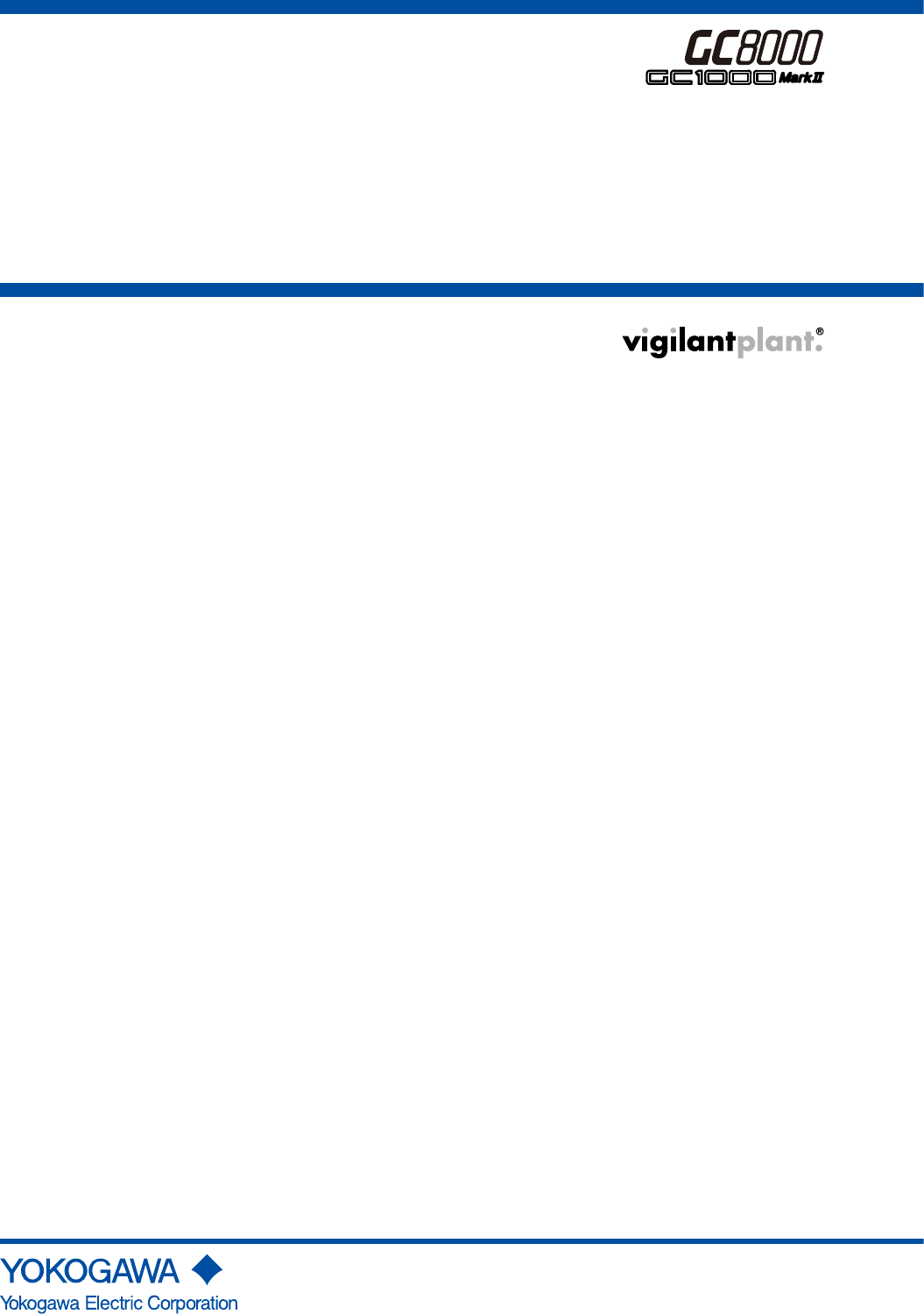



 (41 pages)
(41 pages)







Commentaires sur ces manuels